
ELAN® is now Nice.
Best-in-class home management made even better.
Explore Products
Learn more about the devices that make up Nice Home Management.
-
-

- Screen Size
- 3.1 in, diagonal
- Viewing Angle
- 80° (up/down/left/right)
- Remote Weight
- 6.5 oz / 184.3 g
- Remote Dimensions
- 7.85 x 2 x 0.5 in
200 x 52 x 14 mm - Features
-
- Flush mounted capacitive touch screen
- Slim profile designed for ease of use and comfort
- Wakes instantly on motion or button press
- Integrated voice control
- Remote finder
- On screen meta-data feedback
EL-HR40 / Remote ControlControl media, lighting, shades, security, climate, and more with instant feedback. Monitor surveillance, make intercom calls, or answer a video doorbell.-

- Screen Size
- 2.8 in, diagonal
- Viewing Angle
- 130° (up/down/left/right)
- Remote Weight
- 8.3 oz / 235.3 g
- Remote Dimensions
- 9.59 x 2.50 x 1.26 in
243 x 63.4 x 32 mm - Features
-
- 2.8” Color Touch Screen supports swipe to easily access additional screens
- 3 Personalized Buttons for instant access to Audio, Video, and Lighting devices
- Fast, responsive high-resolution screen
- Controls all AV sources with metadata feedback for supported devices
- Controls security, lighting and climate with metadata feedback
- 46 backlit, hard buttons for common functions found on today’s sources
EL-HR30 / Wi-Fi Handheld Remote Control with Charging StationThe HR30 provides whole home system control with instant feedback and control of entertainment lighting, security, and climate.-

- Screen Size
- 2.4 in, diagonal
- Viewing Angle
- 130° (up/down/left/right)
- Remote Weight
- 8.3 oz / 235.3 g
- Remote Dimensions
- 9.59 x 2.50 x 1.26 in
243 x 63.4 x 32 mm - Features
-
- Fast, responsive high-resolution screen
- Soft key control on either side of display
- Affordable, easy to use and simple to configure
- Controls all AV sources with metadata feedback for supported devices
- Controls lighting and climate with metadata feedback
- 46 backlit hard buttons for common functions found on today’s sources
EL-HR10 / Wi-Fi Handheld Remote Control with Charging StationThe HR10 remote is the the ultimate single zone remote control. It features a 2.4” color LCD screen for easy operation with hard buttons for commonly used functions. Includes battery and charging station. -
-
-

- Resolution
- 1920 x 1080 pixels
- Screen Size
- 11.6 in diagonal
- Camera
- 5 MP CMOS sensor
- Network
- 10/100 Ethernet
802.11 B/G/N WiFi - Features
-
- IntelliVision® face recognition in the panel’s camera enables a personalized user experience
- Integrated microphone array extends the voice control interface for ELAN systems
- Displays high resolution video and provides playback interface for ELAN surveillance
- LCD capacitive touchscreen
- Edge to edge glass
- Proximity sensor to wake from sleep without touching as hand approaches
EL-ITP-12 / 12-inch Intelligent Touch PanelIntelligent Touch Panels enable a new way to control the intelligent home. Using face recognition, the panel personalizes the experience for individual users. The panels also include integrated voice assistant technology, expanding the ways in which users can interact with their intelligent home.-

- Resolution
- 1920 x 1080 pixels
- Screen Size
- 8 in diagonal
- Camera
- 5 MP CMOS sensor
- Network
- 10/100 Ethernet
802.11 B/G/N WiFi - Features
-
- IntelliVision® face recognition in the panel’s camera enables a personalized user experience
- Integrated microphone array extends the voice control interface for ELAN systems
- Displays high resolution video and provides playback interface for ELAN surveillance
- LCD capacitive touchscreen
- Edge to edge glass
- Proximity sensor to wake from sleep without touching as hand approaches
EL-ITP-8 / 8-inch Intelligent Touch PanelIntelligent Touch Panels enable a new way to control the intelligent home. Using face recognition, the panel personalizes the experience for individual users. The panels also include integrated voice assistant technology, expanding the ways in which users can interact with their intelligent home. -
-
-

- Power
- 120/240VAC Input
12VDC 1A output
PoE IEEE 802.3af (802.3 at Type 1) - RS-232 Connections
- Eight (8) RJ-45 ports. Null modem configurable.
- IR Output
- Twelve (12) 3.5mm ports. (Mono), 12V DC
- Ethernet
- One (1) RJ-45 port
- Features
-
- Compatibility – Control all your devices, no matter what the format.
- Consistent themes and layouts, whether you're using a Nice touch panel, mobile app, or desktop app.
- Z-WAVE® Integration enables control and automation of compatible Z-Wave devices.
- PoE Ready – Reduce the number of cables needed with Power over Ethernet capability built in.
- OSD – Connection for on-screen display to control your Nice system from any display
- A great partner – Pair with the EL-IO-200 Control Extender on larger or decentralized installations.
EL-SC-300 / System Controller with Z-WaveOur flagship controller for your most demanding installations.-

- EL-SC-100 Specifications
- See specifications
- EL-IO-200 Specifications
- See specifications
- Features
-
- Compatibility – Control all your devices, no matter what the format.
- Consistent themes and layouts, whether you're using a Nice touch panel, mobile app, or desktop app.
- Compact – The design allows for installation in cabinets, structured wiring cabinets or behind a display.
- PoE Ready – Reduce the number of cables needed with Power over Ethernet capability built in.
- Z-WAVE® Integration enables control and automation of compatible Z-Wave devices. Requires optional Z-Wave Transceiver EL-SC-ZW.
- Network Flexibility – Connect these devices wired or wirelessly to the network for reliable control of all your devices.
EL-SC-200 / Serial ControllerA control bundle perfect for moderate sized installations.-

- Power
- 120/240VAC Input
12VDC 1A output
PoE IEEE 802.3af (802.3at Type 1) - RS-232 Connection
- One (1) RJ-45 Connector
- IR Output
- Three (3) 3.5mm Connectors (Mono), 12V DC
- Ethernet
- One (1) RJ-45 Connector
- Features
-
- Compatibility – Control all your devices with the integrated IP, serial, and infrared control design.
- Consistent themes and layouts, whether you're using a Nice touch panel, mobile app, or desktop app.
- Compact – The design allows for installation in cabinets, structured wiring cabinets or behind a display.
- PoE Ready – Reduce the number of cables needed with Power over Ethernet capability built in.
- Z-WAVE® Integration enables control and automation of compatible Z-Wave devices.
- Network Flexibility – Connect these devices wired or wirelessly to the network for reliable control of all your devices.
EL-SC-100 / System Controller with Z-WaveThe EL-SC-100 provides a single point of control and automation for media, climate, lighting, door locks, and more.-

- Power
- 120/240VAC Input
12VDC 1A output
PoE IEEE 802.3af (802.3 at Type 1) - RS-232 Connections
- Two (2) RJ-45 ports. Null modem configurable.
- IR Output
- Four (4) 3.5mm ports. (Mono), 12V DC
- Ethernet
- One (1) RJ-45 port
- Features
-
- Compatibility – Control all your devices with the integrated IP, serial, and infrared control design.
- Connects easily to the main controller via Nice® Discovery
- PoE Ready – Reduce the number of cables needed with Power over Ethernet capability built in.
- Compact – The design allows for installation in cabinets, structured wiring cabinets or behind a display.
- Network Flexibility – Connect these devices wired or wirelessly to the network for reliable control of all your devices.
EL-IO-200 / Control ExtenderBring added flexibility to smart home integration. -
-
-

- Video Input
- 1 x HDMI Type A, female
- Audio Input
- 1 x 3.5mm L/R analog audio
- Audio Output
- 2 x RCA L/R analog audio
- Video Output/Ethernet Port
- 1 x LAN RJ45 connector (PoE 9W)
- Features
-
- Designed to work with the Nice smart home control and automation platform
- Advanced UHD video over 1GB network
- Virtually unlimited system size
- Connect to any supported Layer 2 / Layer 3 managed switch for HDMI video distribution
- Supports up to 4K HDR UHD video (3840 x 2160 @30Hz 4:4:4, 4096 x 2160 @24Hz 4:4:4, and 4K @60Hz 4:2:0)
- Supports all known HDMI audio formats including Dolby TrueHD, Dolby Digital Plus and DTS-HD Master Audio transmission
EL-4K-VIP-TX / 4K Video Over IP Transmitter with Audio Breakout4K Video Over IP Transmitter with Audio Breakout and Independent Signal Routing over 1Gb Network-

- Video Output
- 1 x HDMI Type A, female
- Audio Output
- 2 x RCA L/R analog audio
- Video Input/Ethernet Port
- 1 x LAN RJ45 connector (PoE 9W)
- Video/Ethernet Extension
- 1 x LAN RJ45 connector
- Features
-
- Designed to work with the Nice smart home control and automation platform
- Advanced UHD video over 1GB network
- Virtually unlimited system size
- Connect to any supported Layer 2 / Layer 3 managed switch for HDMI video distribution
- Supports up to 4K HDR UHD video (3840 x 2160 @30Hz 4:4:4, 4096 x 2160 @24Hz 4:4:4, and 4K @60Hz 4:2:0)
- Supports all known HDMI audio formats including Dolby TrueHD, Dolby Digital Plus and DTS-HD Master Audio transmission
EL-4K-VIP-RX / 4K Video Over IP Receiver with Audio Breakout4K Video Over IP Receiver with Audio Breakout and Independent Signal Routing over 1Gb Network.-

- Video Ethernet Port
- 1 x LAN RJ45 connector (PoE 9W)
- Control Ethernet Port
- 1 x LAN RJ45 connector
- RS-232 Serial Port
- 1 x DB-9, female
- IR Control Port
- 1 x 3.5 mm stereo jack
- Features
-
- Designed to work with the Nice smart home control and automation platform
- Optional web interface module for configuration and control of the Nice Video Over IP (VIP) systems when used without the Nice system
- Optional intuitive Drag and Drop source selection with video preview feature for active monitoring of system status when used without the Nice system
- Advanced signal management for independent routing of IR, Rs-232, USB, audio and video
- Auto system configuration
- 2 x RJ45 LAN connections to bridge existing network to VIP video distribution network
EL-4K-VIP-ACM / 4K Video Over IP Advanced Control ModuleAdvanced Control Module for Nice 4K UHD Video Over IP -
Frequently Asked Questions
-
Visit: store.niceforyou.net
-
Management Cloud provides authorized Nice Home Management (formerly ELAN) Dealers, Distributers and Developers (API Partners) with the full visibility over all of your deployments and full control of every element from anywhere in the world from a single management point.
For now, you can register for managment cloud, here: mgmt-cloud.elanhomesystems.com/apply
-
Please follow these links to set up Management Cloud:
-
To request a system name change, please complete this form.
Dealers can rename controllers in Management Cloud.
-
To request a marketplace listing, please complete this form.
-
To request a programming estimate, complete this form.
-
You can still access the forum by going to: forum.elancontrolsystems.com
-
Please follow these links to download Viewer Installers:
Get Support
-
Help CenterFind answers, documentation, instruction manuals, set up guides and more for Nice product solutions and brands.
-
Call SupportLocate telephone numbers to connect with Nice regarding urgent issues, plus what to have on hand when you call.
-
Email SupportPlease connect with Nice Support via email or live chat for less urgent issues.
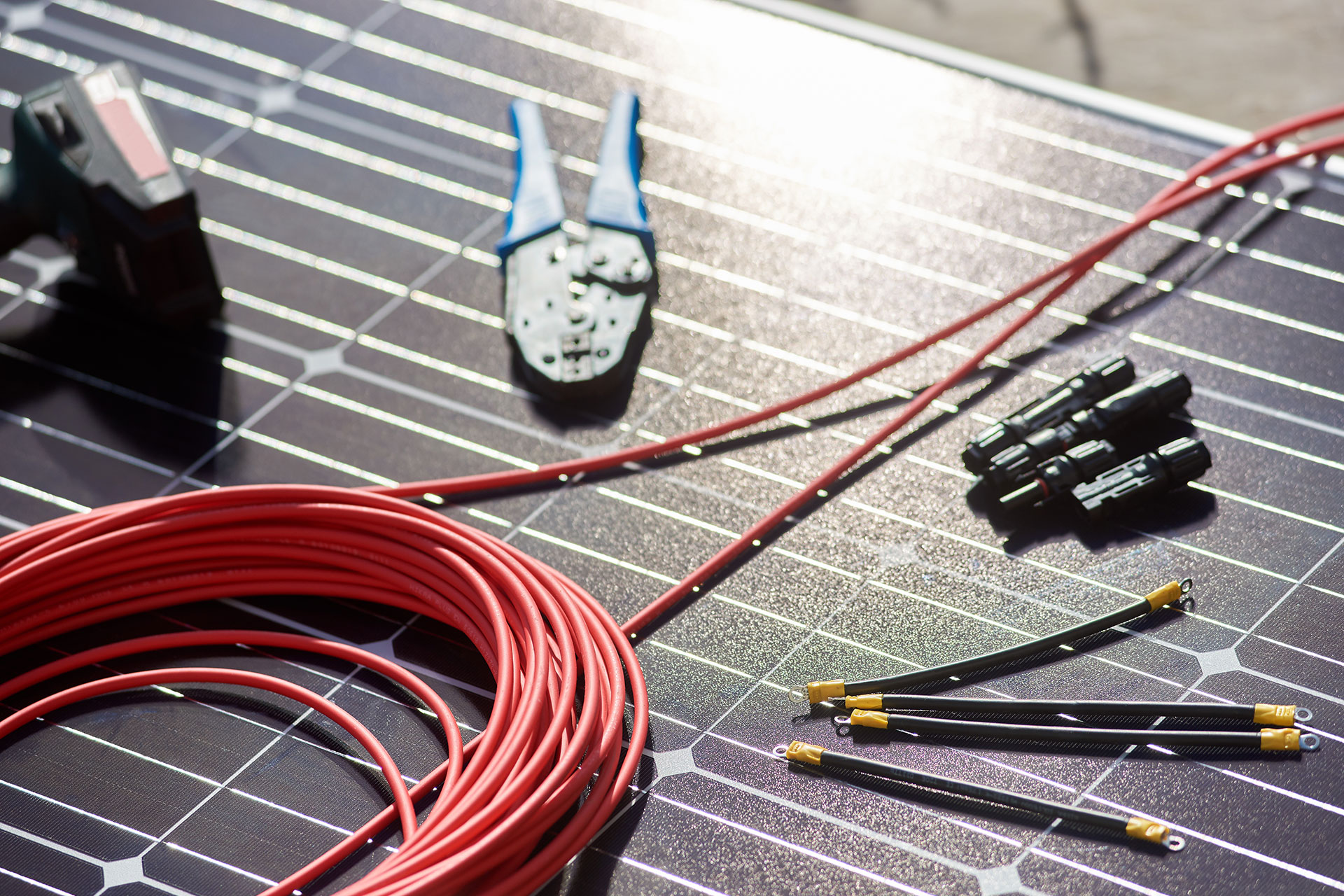
Builder Services
One program with connected smart solutions for every builder, project and home.
Where to Buy
-
Nice for you.
Get connected with a Nice Pro in your area to learn how to get Nice systems for your home. -
Nice for pros.
Deliver the Nice experience to your customer and discover the benefits of being a Nice partner.
Stay in the know!
Get the latest from Nice, including tips, new product information, and more.
